今日(2023-09-19)未明、Google Workspace 管理者向けに「[Action Required] Prepare to use the latest Gmail version beginning January 2024.」という件名のメールが来ていました。要は Gmail の簡易 HTML モードは 2024 年 1 月に廃止するので、もし使ってたら最新版の Gmail に切り替える準備をしてね、という内容です。記事最後にメール全文を掲載します。
2023-09-21 更新: 今日未明、日本語のメールも来ました。日本語メールの全文も下に掲載します。
そもそも「簡易 HTML 形式」って何?って方はこちらの記事もどうぞ。
先日、といってももう2年以上前の 2021 年 3 月ですが、Gmail は IE (Internet Explorer) のサポートを打ち切り、以後は簡易 HTML 版でしか利用できなくなっていました。簡易 HTML モードがなくなれば、いよいよ IE で Gmail を使う方法がなくなることになりそうです。それについては通知メールでも触れられており、以後はサポートされた、最新のブラウザで Gmail にアクセスしてね、と言っています。まあマイクロソフト自身が 2022 年 6 月 15 日 に IE のサポートを終了していますからね。いい頃合いだと思います。
通知メールの内容 (英語)
件名: [Action Required] Prepare to use the latest Gmail version beginning January 2024.
本文:
Dear Administrator,
We’re writing to let you know that the Gmail Basic HTML view for desktop web and mobile web will be disabled starting early January 2024. The Gmail Basic HTML views are previous versions of Gmail that were replaced by their modern successors 10+ years ago and do not include full Gmail feature functionality.
What does this mean for your organization?
Basic HTML view will be supported until early January 2024. Until then, your organization can still use the current basic HTML view. Once basic HTML view is disabled, users will automatically be redirected to the standard Gmail view which provides the latest in Gmail security and features. Users on old browsers may need to update their browser to use the standard view. On mobile, users can also download the official Gmail app.
Note: Google Workspace policy states customers should use a supported, up-to-date browser.
What do you need to do?
In order to continue using the latest Gmail after basic HTML view is disabled, users will need to use a supported, up-to-date browser. Users can begin using a modern browser at any time. In the coming weeks, users will receive an in-product announcement with instructions on how to switch to the standard Gmail view before the basic HTML view is disabled.
We’re here to help
If you have any additional questions please review our online documentation:
- Supported browsers – Computer – Gmail Help
- See Gmail in standard or basic HTML version
- Gmail won’t load
- Use Gmail with a screen reader
- Use Gmail with a screen reader (Basic HTML view)
Thanks for choosing Google Workspace.
– The Google Workspace Team
通知メールの内容 (日本語)
件名: [サービスの最新情報] [ご対応のお願い] 2024 年 1 月から Gmail の最新バージョンを使用できるようご準備ください
本文:
管理者各位
平素より Google のサービスをご利用いただき、誠にありがとうございます。2024 年 1 月上旬より、Gmail の PC ウェブ版およびモバイルウェブ版で、簡易 HTML 形式をご利用いただけなくなります。Gmail の簡易 HTML 形式は Gmail の古いバージョンであり、すでに 10 年以上前に新しいバージョンへの置き換えが始まっています。また、Gmail の全機能が含まれていません。
貴組織への影響
簡易 HTML 形式は、2024 年 1 月上旬までサポートされます。それまでの間、現在の簡易 HTML 形式を引き続きご利用になれます。簡易 HTML 形式が無効になると、ユーザーは自動的に Gmail の標準形式にリダイレクトされ、Gmail の最新のセキュリティや機能を利用できます。古いブラウザをご利用の場合は、標準形式を使用するためにブラウザの更新が必要になる場合があります。モバイルでは、Gmail の公式アプリをダウンロードすることもできます。
注: Google Workspace ポリシーでは、サポート対象の最新ブラウザの使用が定められています。
必要なご対応について
簡易 HTML 形式が無効になった後、最新の Gmail を引き続き利用するには、サポート対象の最新のブラウザを使用する必要があります。最新ブラウザの使用は、いつでも開始できます。簡易 HTML 形式が無効になる前に標準形式に切り替える方法については、間もなく Gmail 内でユーザーにご案内する予定です。
ご不明な点がある場合
ご不明な点がある場合は、以下のオンライン ドキュメントをご覧ください。
- サポートされているブラウザ – コンピュータ – Gmail ヘルプ
- Gmail を標準 HTML 形式または簡易 HTML 形式で表示する
- Gmail が表示されない
- Gmail でスクリーン リーダーを使用する
- Gmail でスクリーン リーダーを使用する(簡易 HTML 形式)
よろしくお願いいたします。
– Google Workspace チーム

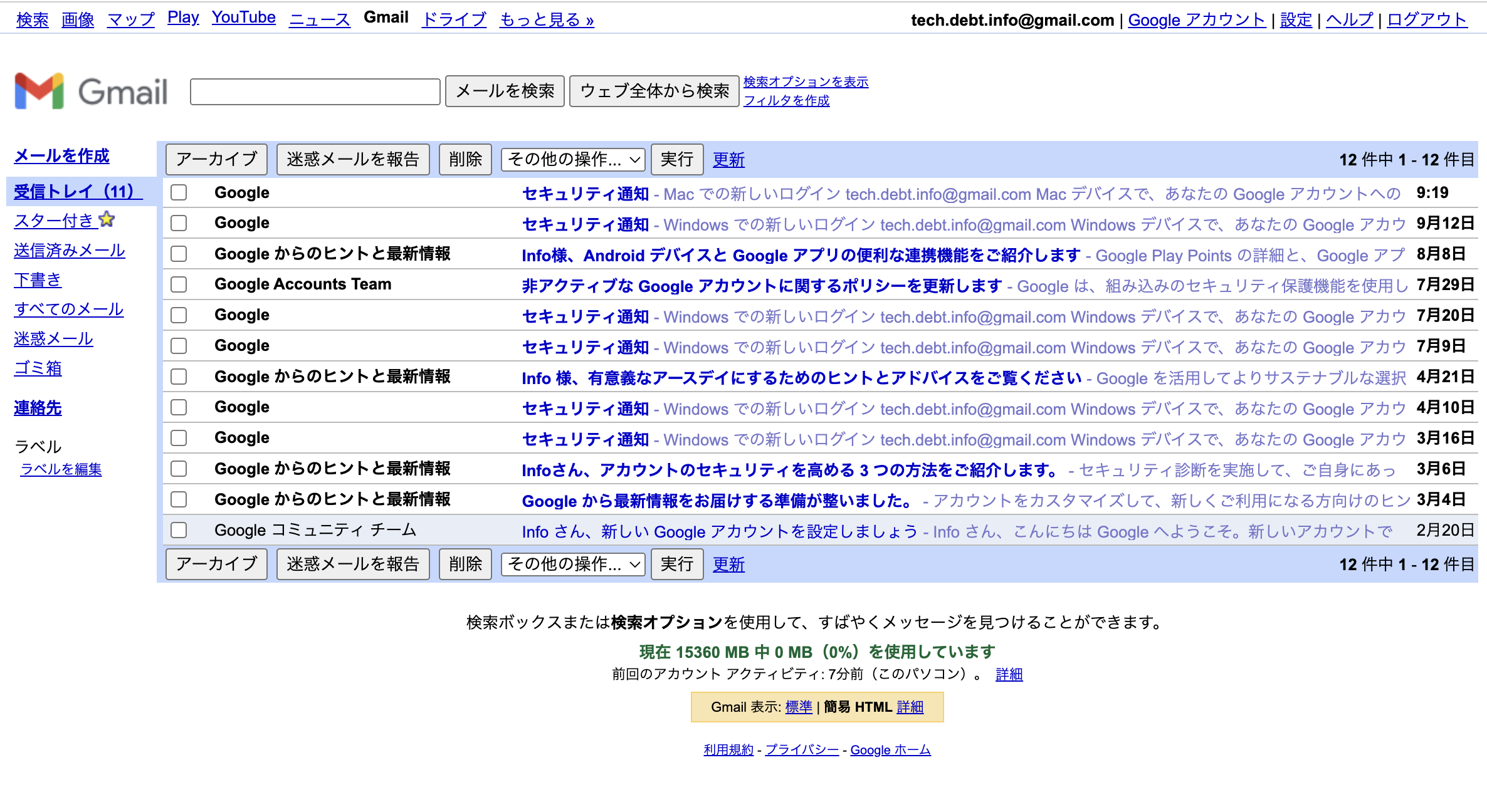
コメント